Microsoft Windows 11 review:
and is it worth updating?
Windows 11's sleek design and more consistent interface belie what the evolutionary update of the world's most popular laptop and PC operating system actually represents. I found out what's new in the OS and whether it's worth updating.
After six years of Windows 10, the most popular operating system for computers is getting a major upgrade to Windows 11, even though Microsoft has said that Windows 10 will be the last version of this OS.
True, in addition to the interface, there are few important changes in Microsoft Windows 11. Yes, the rounded corners of the windows, the dialog boxes have become more stylish, but this time you will not experience a large share of the sensations, as after the transition from Windows 8 to 10.
Read also: Photocall tv for free
How to get Windows 11 and system requirements
Windows 11 will not appear until the fall of 2021 - the release is planned for October, although slight delays are quite likely.
So far, only ISO images (Beta, Dev) of the official Windows 11 Build 22000 are available ... for participants in the special Windows Insider program . The operating system update will be free for all Windows 10 users. Although the official price for everyone else is still unknown.
System requirements have also changed, but they are relatively low: a processor with a clock speed of 1 GHz, 4 GB of RAM, and 64 GB of hard disk space. The computer must have a TPM security module and Secure Boot.
Minimum system requirements
CPU
Two or more cores at 1 GHz or faster on a compatible 64-bit processor or System on a Chip (SoC)
RAM
4 GB RAM
Inner memory
At least 64 GB of disk space
System firmware
UEFI, with secure boot support
TPM
Trusted Platform Module (TPM) version 2.0
Graphics adapter
Compatible with DirectX 12/WDDM 2.x
Screen
From 9 inches HD resolution (720p)
Additionally
Windows 11 Home requires a Microsoft account and an Internet connection
It may seem that there are many restrictions, but they have long become the minimum standard for any modern computer. The problem may be the processor if your model came out more than 4-5 years ago. However, everything is not scary here - participants in the Windows Insider program install Windows 11 on PCs with 7th-generation Intel Core i5 processors, although the 8th generation is indicated in the requirements. Perhaps, after the release, support for older processors will appear.
If you are not a member of the Insider Program, the standard system update may not become available until 2022. Microsoft probably doesn't want users to upgrade to the new version - it's more important to the company that you buy new PCs with Windows 11.
After the upgrade, within 10 days you can return to Windows 10 if you do not like the new version. At the same time, Microsoft promises support for Windows 10 right up to 2025.
Interface and appearance
Microsoft Windows 11 is more of an update to the design of Windows 10 than a new operating system.
In many ways, the eleventh version is similar to Chrome OS, although shortcuts and files can still be freely placed on the desktop. The corners of all windows are rounded, as in macOS, making the interface look nicer. However, some changes will seem unsuccessful to someone.
Taskbar
The Start icon, along with other icons, has moved to the center of the taskbar. Previously, it was always in the lower left corner.
The location of the taskbar elements now depends on the number of program icons that you have pinned to it. By adding another icon, you will move the "Start" a little to the left, to a new position. Fortunately, in the settings, there is an opportunity to move the button to its usual place.
The icons on the taskbar have also shrunk, becoming less informative. On previous versions of Windows, you could instantly tell which programs were running. Now it's not so obvious. At least hovering over the icon will still show a preview of the program window, and right-clicking a list of recent and pinned files.
Start Menu and File Explorer
The Start menu in Windows 11 now looks completely different, although the mini-tiles remain at the top, frequently launched and new programs and documents are displayed below them.
File Explorer has also been updated, with icons looking more modern with far fewer items at the top of the Quick Access Toolbar. The New button in the upper left corner allows you to quickly add a new folder or document.
On-Screen Keyboard and Widgets
Much has been done in Windows 11 for the convenience of working on a tablet.'
The on-screen keyboard has been updated, you can even set your own background for it. Tablet mode is similar to the PC interface, although there is more space between the icons on the taskbar. Gestures are also improved, with a corresponding menu for the convenience of working with styluses.
One of the few new features in Windows 11 is the widget bar. However, Windows 10 also recently introduced the News & Weather widget, which serves a similar purpose. But, in Windows 11, third-party developers will be able to create their own widgets, which will be displayed in this new panel.
In an insider update, Microsoft announced the Entertainment widget. It displays new movies and TV shows, as well as an updated look for context menus with a transparent acrylic texture - Fluent Design. In the release (22000.120), a widget was added - Family, for those who use Microsoft Family Safety parental controls.
Notifications and quick settings panel
The Windows 11 Action Center is divided into two panels, much like Apple did in macOS.
However, the usual common window for all notifications and quick settings seems more convenient to me. But now a circle with the number of notifications is immediately visible, as on mobile applications in a smartphone.
To open the Notification Center on the touch screen, you need to swipe from the right side. The quick settings panel is opened by clicking on the Wi-Fi, sound or battery icon. By default, the icons for Wi-Fi, Bluetooth, Airplane Mode, Power Saver, Focus Assist, and Accessibility are shown. On this panel you will also find volume and brightness sliders.
Pencil icon, allows you to change icons, you can add a new device connection (for external displays or sound devices), keyboard layout, file sharing options, night light and projector mode.
Settings in Windows 11
One of the most annoying features of Windows 10 is the different types of windows in Settings.
Sometimes the program is uninstalled through a new application, sometimes through the old Control Panel. In Windows 11 this problem is solved (almost). The contents of some windows, like the Volume Mixer, have not changed yet, but the interface of the windows themselves has already been updated.
The Dark and Light mode settings remain the same: you need to open "Options" - "Personalization" - "Color". However, the modes themselves look much better, especially Dark, and the transparency effect is implemented as it should. Here, the new Windows is no worse than macOS.
Multitasking and window layout
Windows has long surpassed macOS in multitasking, but Microsoft's new operating system has even more advantages. All thanks to the new option Window layout (Snap Layouts).
To use it, hover over the button to maximize the window in full screen, in the upper right corner. The method seems non-obvious, so it remains to be hoped that Microsoft will somehow highlight the presence of this function.
After hovering the cursor, a panel for selecting the location of windows will open: two side by side, one large on the left and two small ones on the right, and so on. The active window will be in the area that you select on the panel, you can move it at any time, as mentioned above.
Windows 11 allows you to save a set of open windows with their location - the option is called - Groups. Saved groups can be easily transferred even to a second monitor. Microsoft has left users with the function of several virtual desktops, it is convenient when separating programs by task. On tablets, you can switch between desktops using a four-finger swipe. For each, installation of different wallpapers is available.
Microsoft Teams chats and video calls
During the presentation of Windows 11, the chat and video conferencing app Microsoft Teams was in the very center of the taskbar, and for good reason.
The company is clearly looking to take a solid lead among video calling apps, especially as the number of active Teams users has grown from 20 million to 145 million during the pandemic.
However, Microsoft is still unsure if Teams will become the main core application of its kind. Although recently an icon for the instant start of a chat appeared on the Windows 10 taskbar, it did not become popular. Perhaps things will change after the distribution of Windows 11.
Support for Android applications
One of the new and most exciting features of Windows 11 will be the ability to run Android apps.
However, you will have to install them through the Android Store, or using APK files. Although the Microsoft Store interface has already become much nicer, you can’t launch applications now. In addition to applications, films, TV shows and games are available here, and standard programs remain: Photos, Groove player, Paint 3D, Mail, Calendar and all others.
Games and new technologies
Windows PC gaming has always received a lot of attention, and the new version of the OS is no exception.
Built into Windows 11, the Xbox app gives access to a collection of games to Xbox Game Pass subscribers. You can play Halo Infinite, Twelve Minutes, Age of Empires IV and many other titles. The Xbox Cloud Gaming cloud gaming service is also available to users.
Not without new technologies in Windows 11 - users will have technologies such as Auto HDR and DirectStorage. The former increases the color range, delivering crisper, more vibrant colors even in non-HDR games. The second one speeds up the launch of games - the video adapter will be able to load resources bypassing the central processor.
Among other important updates, it is worth noting the Dynamic Refresh function, which will reduce the screen refresh rate at the right time. This will save battery power of laptops and tablets. The new Windows 11 operating system will also support the fast Wi-Fi 6E standard.
Special Abilities
Microsoft announced new accessibility features in Windows 11, in addition to the existing ones: Narrator, Magnifier, Teletext, and Speech Recognition.
The system will be updated with Teletext and contrasting themes, along with AI-powered voice recognition technologies. APIs will be added for all of these applications, and even WSL (Windows Subsystem for Linux) will have accessibility features.
What is removed and will disappear
A number of less popular Windows 10 features will disappear in the new OS, such as Aero Peek and Aero Shake.
The voice assistant Cortana remains for now, but Microsoft says that the assistant with elements of artificial intelligence from the final version will disappear in the future. There will also be no Live Tiles left - Widgets now do their work. No doubt, a few other features will disappear from the final version of Windows 11. What? Not yet known…
Outcome
I am glad that Microsoft has finally paid attention to its operating system for laptops and PCs. The focus on the successful Azure cloud platform is understandable, but Windows has long been in need of change. Although Windows 11 will be largely a cosmetic update, users will have some interesting features.
Perhaps Microsoft will be able to lure many users of Chrome OS, and even Mac, to the new operating system. The release date of Windows 11 is scheduled for the end of 2021, but already now the new version of the most popular operating system looks promising.





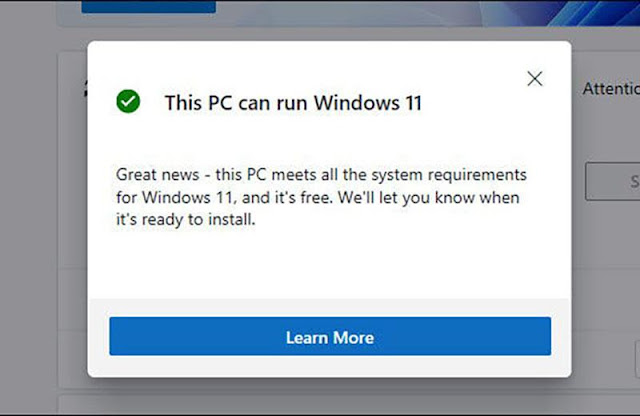


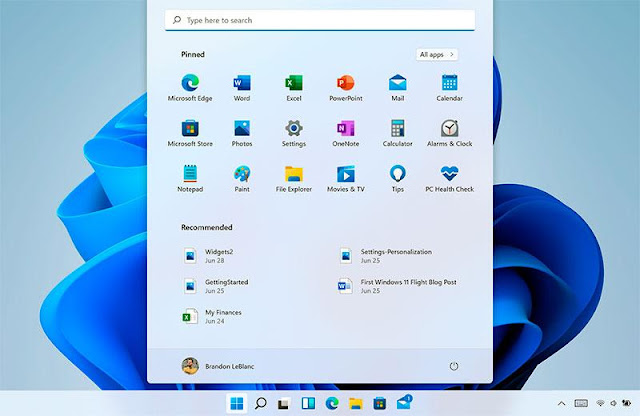
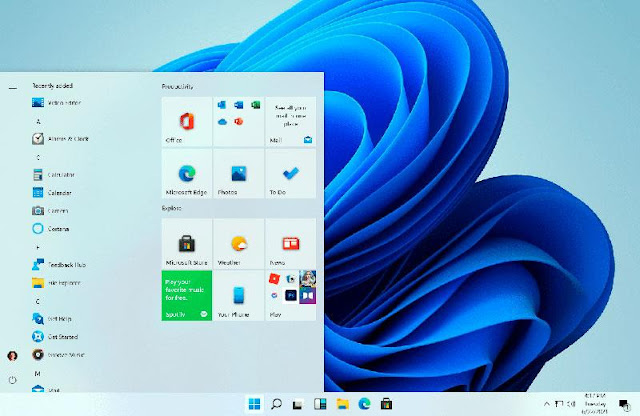










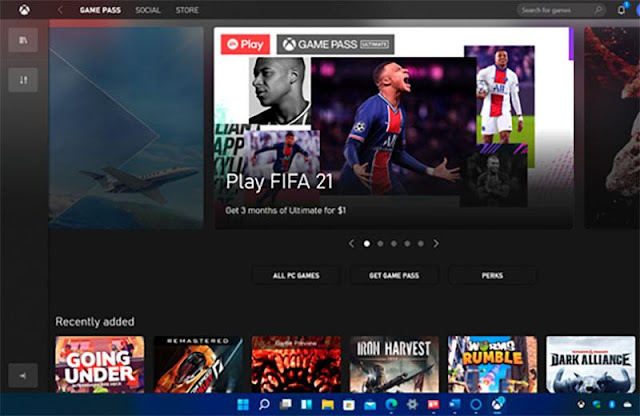







0 Comments